 01.07.15 21:35 | تحميل برنامج تحرير النصوص Ashampoo Office 2016رقم المشاركة : ( 1 ) |
..
 إحصائيةالعضو إحصائيةالعضو |  |  | | العمر : 29 | | عدد المساهمات : 13027 | | نقاط : 120594 |  |
|
|  موضوع: تحميل برنامج تحرير النصوص Ashampoo Office 2016 موضوع: تحميل برنامج تحرير النصوص Ashampoo Office 2016 تحميل برنامج تحرير النصوص Ashampoo Office 2016تحميل برنامج تحرير النصوص Ashampoo Office 2016
حزمة مكتبية رائعة شبيه بالأوفيس الخاص بميكروسوفت من شركة Ashampoo الشهيرة والرائدة في مجالات عدة في صناعة البرمجيات يحوي منسق نصوص ومصمم بطاقات وبرنامج لعمل الاحصائيات مثل الاكسل وبرنامج لعمل عروض مثل الباوربوينت والكثيرة.
Ashampoo Office 2012 12.0.0.959 Portable Ashampoo Office 2012 is a powerful, efficient, yet easy to handle Office software that serves the needs of both private users and companies. Create extensive documents fast and with total ease, streamline and enhance your spreadsheets with meaningful charts, and grab your audience’s attention with multimedia-based presentations – and pay less. Ashampoo Office 2012 costs only a fraction of what other well-known software costs. With the word processor Ashampoo TextMaker, the spreadsheet Ashampoo PlanMaker, and the presentation graphics program Ashampoo Presentations, Ashampoo Office 2012 provides you with the most important applications for home and Office use alike. Ashampoo Office 2012 offers superior compatibility to Microsoft Office 2007 and OpenOffice, i.e. it reads and writes Word, Excel and PowerPoint files with highest accuracy. The program even enables you to set your default file types to Word, Excel, and PowerPoint. And best of all: you can simply install Ashampoo Office 2012 on a USB stick – and never leave your home without your Office suite ever again.
- اقتباس :
- الاســم: Ashampoo Office 2016
الاصدار: 2016.737
التـــرخيص: غيـــر مجاني
اللغــة: متعدد اللغــــات
الحجــــم: 126 ميجا
الموقع الرسمي: Ashampooآ® - We Make Software!

التحميل من الموقع الرسمي
http://bigfiles.downloadcluster.de/a...016.737_sm.exe
" ما دام رابـــط التحميل من الموقع الرسمي فلا داعي لفحص البـرنامج "
بعد تحميل البرنامج من الـــرابط أعلاه نجد على شكل ملف تنفيذي

كلك يمين عليه بالزر الأيمن للماوس و نفتحه كمسؤول

ثم تأتينا نافذة ترحيبية للبرنامج
بعد الضغط على Suivant أو Next أو التالي يبدأ البرنامج في التثبيت

بعدها تأتينا نافذة لاختيــــار لغـــة البرنامج و لتكن مثـــلا الانجليزية
جـــــاري فك الضغط عن بعض مكونات البرنامج

بعدها نضغـــط على Next

ثم تأتينا نافذة لاختيار نوع التثبيت و في هذه الحالة أنصح بالتثبيت الكامل Typical

بعدها تأتينا نافذة أخــــرى و نعلم الخيار الأول أو كل حسب ذوقـــــه و نضغط على Next

بعد الضط على Next تأتي نافذة التثبيت و نضغط على Install


بعدها نضغـــط على Finish

تم الانتهـــاء من تثبيت برنامج Ashampoo Office 2016 بنجاح

إثبات إصدار البرنامج

صــــراحة البرنامج يستحق التجـــربة و أتـــركه لكم لكي تحكموا عليه بأنفسكم
مصدر الموضوع
معهد ترايدنت لكل العرب | Rguibi | ركن البرامج العامة المشروحة
|
| |  |